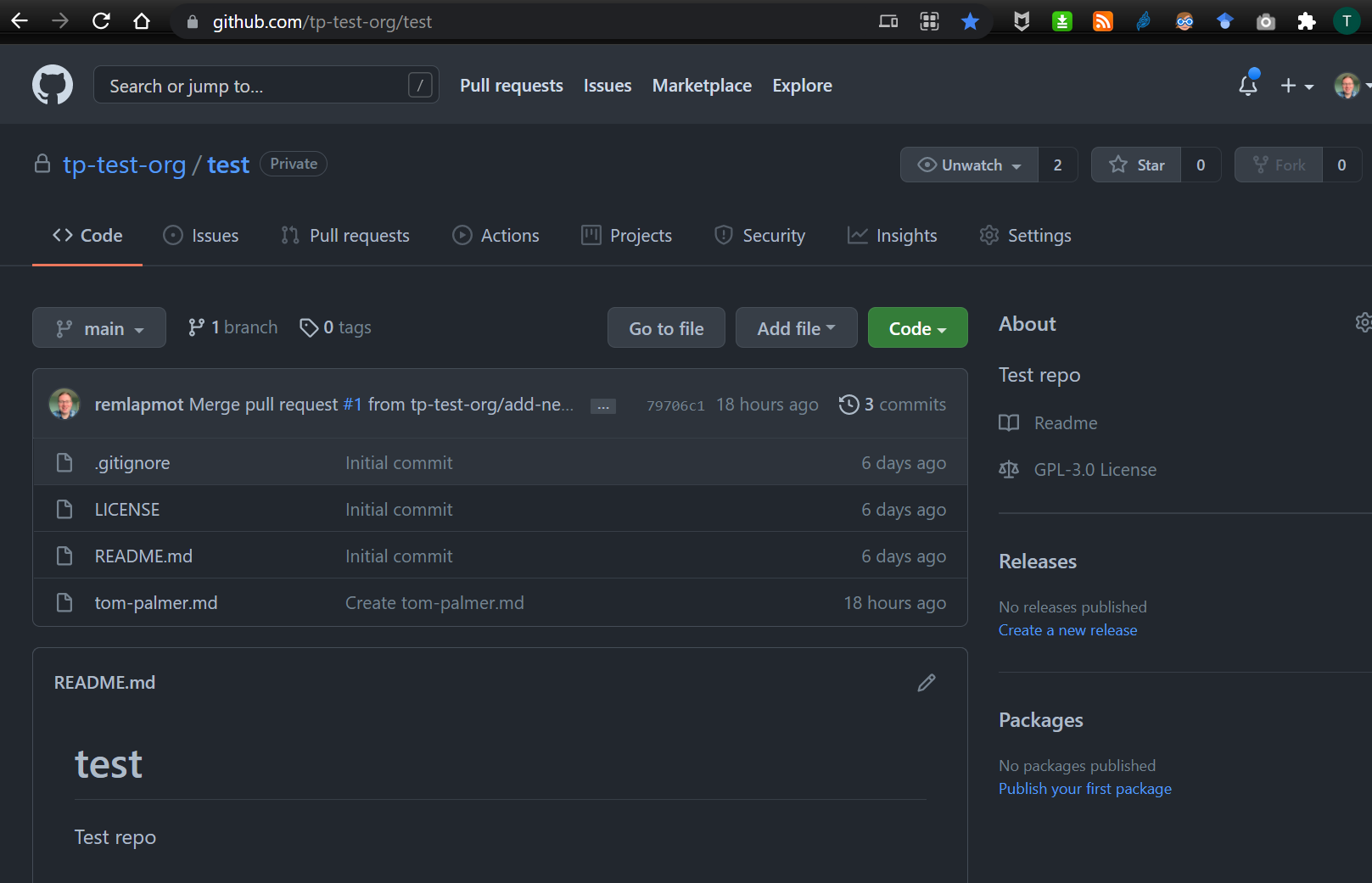
12 Short practical
12.1 Short practical
- On GitHub:
Go to our test repo (in our test organization) here
Clone the repo to your local machine
- In GitHub Desktop: make a new branch and switch to it
- In any text editor:
Create a new markdown file called
yourfirstname-yourlastname.mdAdd a sentence or two to the file about yourself, e.g.,
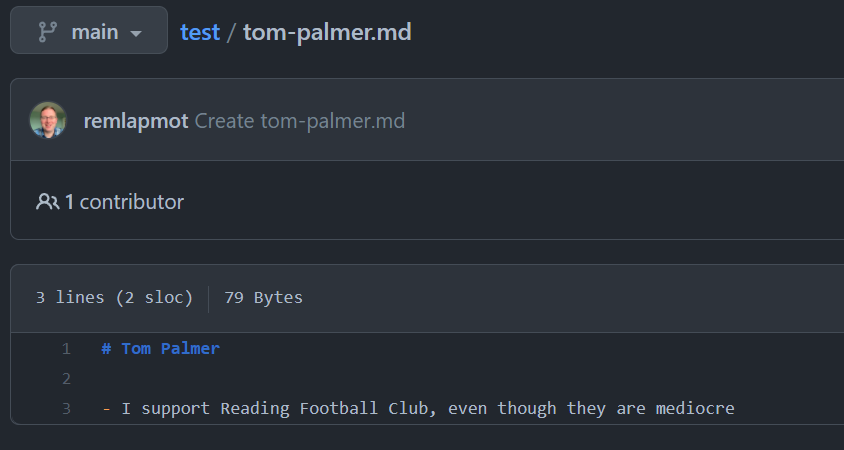
Save this file into the (top level of the) repo
- In GitHub Desktop: Commit this new file into your new branch
- In GitHub Desktop: Push your new branch upto GitHub
- On GitHub: Open a pull request from your branch to the
mainbranch in which you select a reviewer (Tom/Venexia/Elsie) - In your text editor and GitHub Desktop: Make any changes requested by the reviewer and add these to your PR - hopefully your pull request will then be merged by the reviewer!
- On GitHub: Delete the branch you made your pull request from
- In GitHub Desktop: Pull down the updated master branch to your machine … in a real workflow you would then make another new branch and do more work…