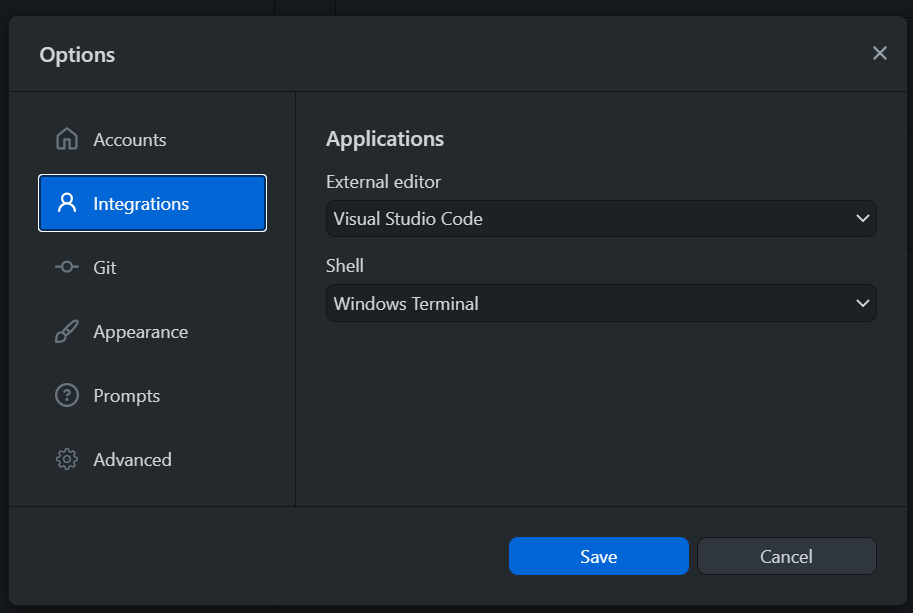
2 Installing Git and GitHub Desktop
2.1 Installing Git
(It turns out that GitHub Desktop has a version of Git within it. If you only ever intend to use Git through GitHub Desktop you don’t need to install Git and can skip to the GitHub Desktop section.)
- Windows
- Download and install from here
- macOS comes with an out-dated version of Git
I recommend installing the Homebrew version
First install Homebrew, see instructions here
Then run in your Terminal app
brew upgrade brew install gitAdditionally on a Mac it is helpful to install Xcode command line tools (i.e., avoid installing the whole of Xcode.)
xcode-select --install- You must reinstall these tools everytime you upgrade macOS major versions, e.g., when you’ve upgraded from Big Sur to Monterey etc.
- Once Git is installed its executable (called
giton macOS and Linux andgit.exeon Windows) should be available at your command lineCheck which version you have with (you want something recent-ish)
git --versionOn my Mac currently I have
git version 2.39.1
2.2 Installing GitHub Desktop
You could use Git through its command syntax however I recommend you use a graphical Git client
For Windows and macOS download and install GitHub Desktop from here
A Linux version of GitHub Desktop is available from here
I recommend installing the free VSCode text editor, from here, and setting that as the “External editor” in GitHub Desktop options (Click: File | Options…)
On Windows I also recommend installing Windows Terminal from here