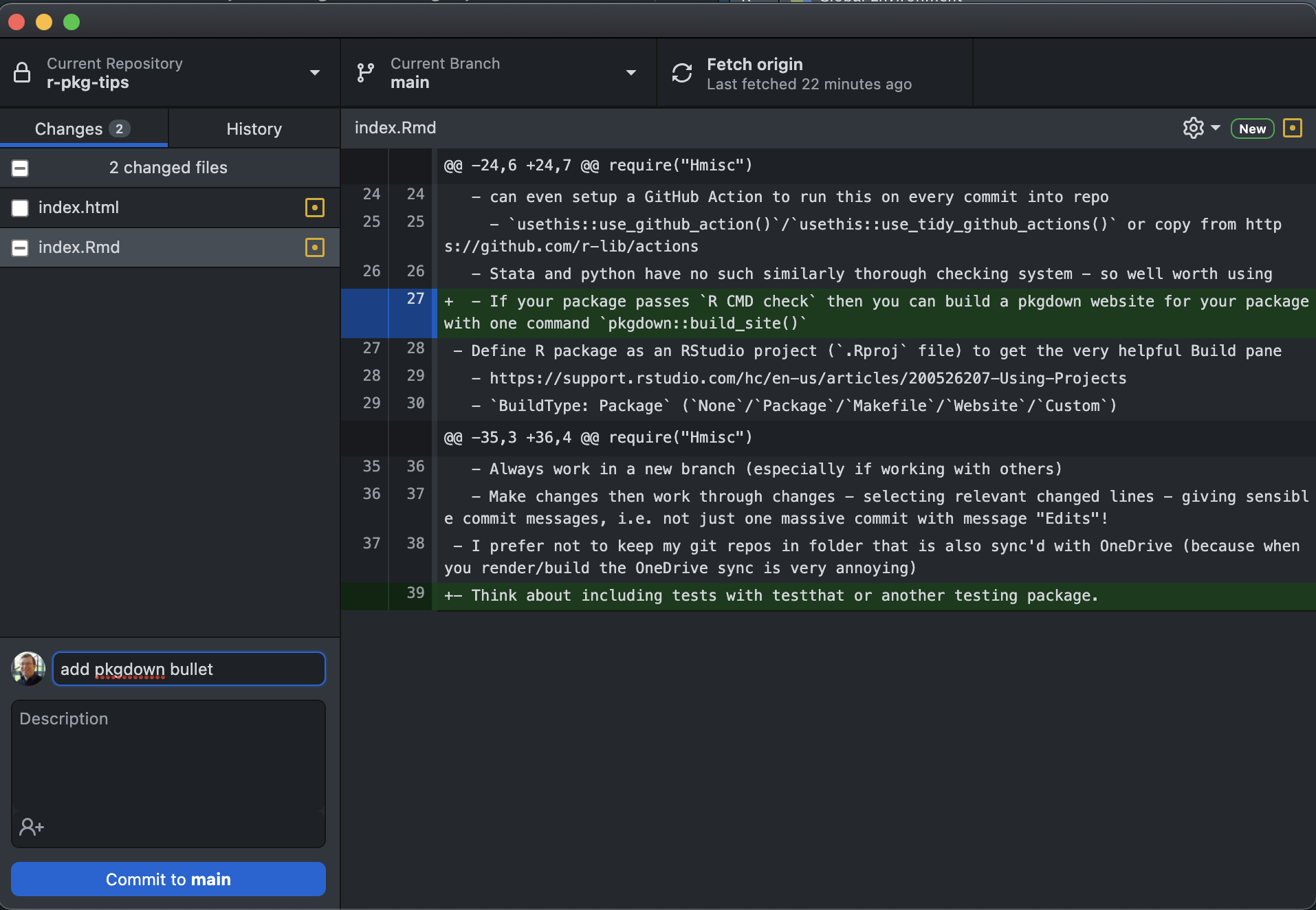
11 Additional topics
11.1 Avoid making commits with lots changes
Do not commit changes to many files with a single commit message such as “Edits”!
Note that in a commit we can see the added lines - green highlight with
+prefix - and deleted lines - red highligh with-prefix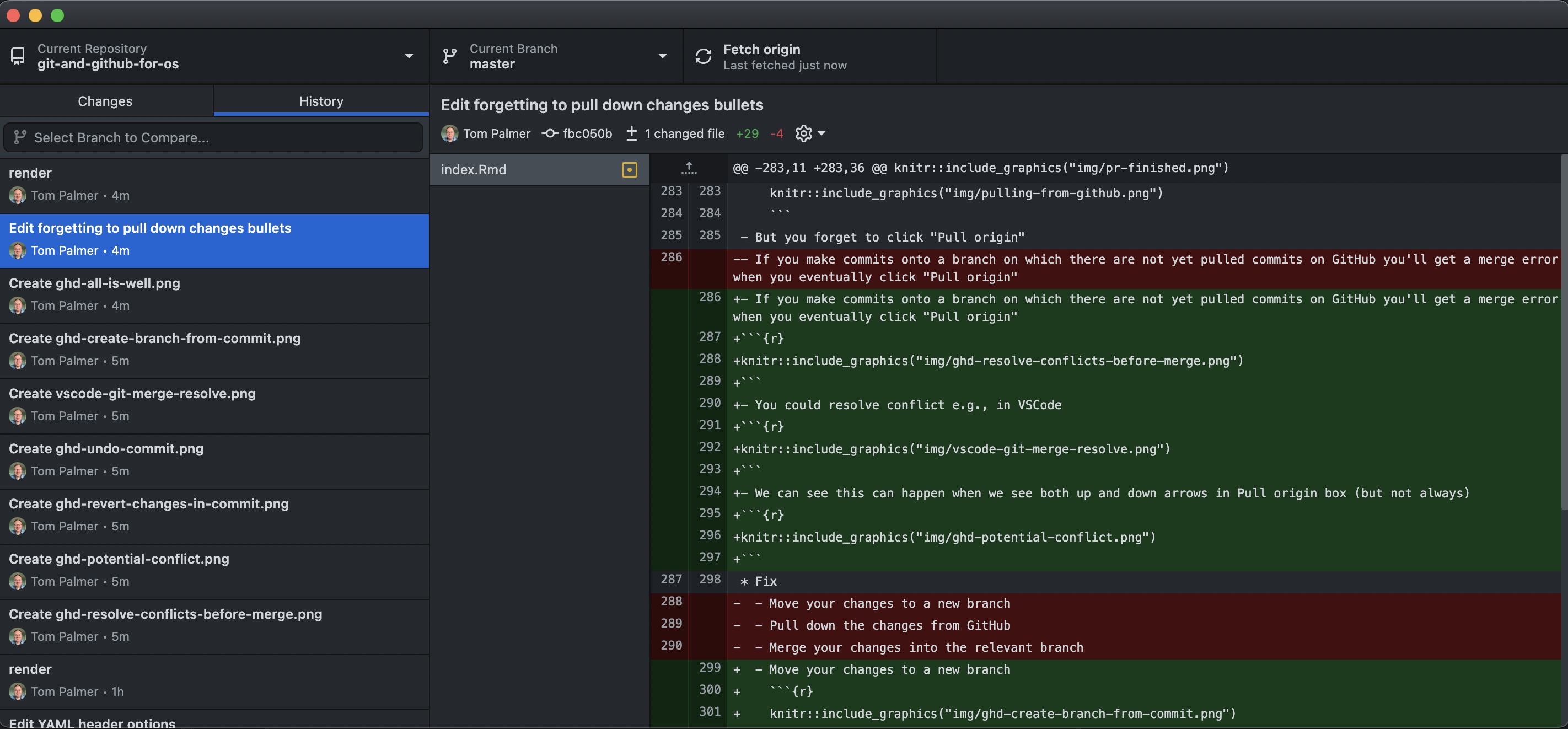
11.2 Writing good commit messages
11.3 Files for Git to ignore
You should not commit all files in the folder on your computer into your repo
The
.gitignorefile is a list of files and folders in your repo for Git to ignoreCommon files to ignore are
.Rhistory.DS_Store- if using an RStudio project ignore the
.Rproj.userdirectory with syntax.Rproj.user/
It is helpful to setup a global
.gitignorefile to ignore certain operating system files from all of your repositories, e.g.,.DS_Storeon macOS orThumbs.dbon Windows. To do this on macOS, following the example here, we could run the following commands in a shellecho ".DS_Store" > ~/.gitignore_global git config --global core.excludesfile ~/.gitignore_global
11.4 GitHub repos contain more than just code
- A repo for an R package will probably contain
The code for the R package
The code for its website (often made with pkgdown and hosted with GitHub Pages or Netlify)
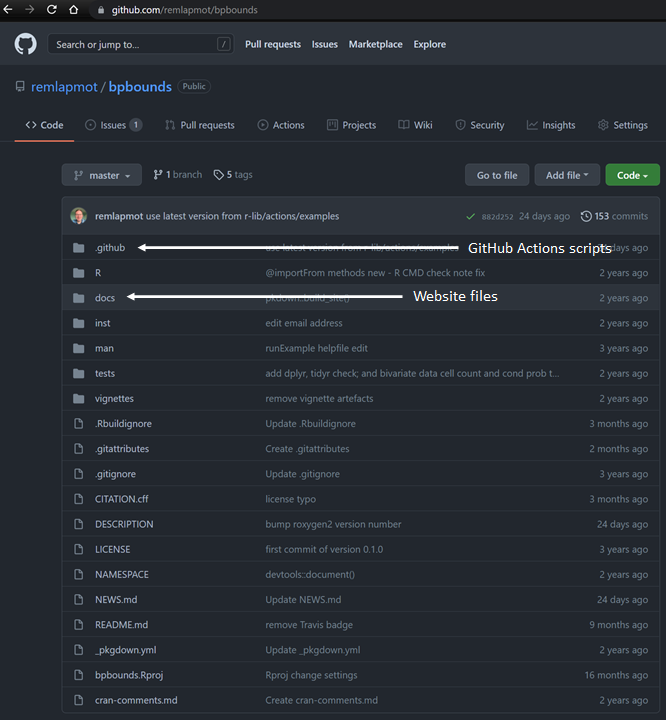
Scripts for controlling continuous integration services such as GitHub Actions