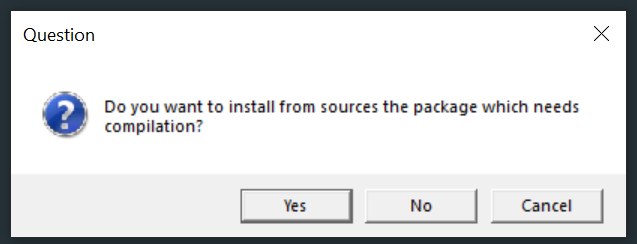
8 System dependencies
Source R packages are not totally self-contained if external C libraries (or similar) are required to build it as they are not included in the
.tar.gzfileTo install such a package either download the binary package from CRAN (binary packages for Windows take about 1 day longer to appear after the new source version appears)/RSPM/package manager
If you never want this problem always click “No” on this window
Or, install the required system dependencies on your computer first, e.g. you may see installation failures such as
> install.packages("openssl", type = "source") * installing *source* package 'openssl' ... ** package 'openssl' successfully unpacked and MD5 sums checked Using PKG_CFLAGS= ------------------------- ANTICONF ERROR --------------------------- Configuration failed because openssl was not found. Try installing: * deb: libssl-dev (Debian, Ubuntu, etc) * rpm: openssl-devel (Fedora, CentOS, RHEL) * csw: libssl_dev (Solaris) * brew: openssl@1.1 (Mac OSX) If openssl is already installed, check that 'pkg-config' is in your PATH and PKG_CONFIG_PATH contains a openssl.pc file. If pkg-config is unavailable you can set INCLUDE_DIR and LIB_DIR manually via: R CMD INSTALL --configure-vars='INCLUDE_DIR=... LIB_DIR=...' -------------------------------------------------------------------- ERROR: configuration failed for package 'openssl' * removing '/usr/local/lib/R/site-library/openssl'Check if a package name is mentioned in the error message. To install it use the following tools for your operating system
Windows:
macOS:
Install Command Line Tools, issue in the Terminal app
xcode-select --installInstall the GNU Fortran compiler from the link given on https://mac.r-project.org/tools/
Most other dependencies are available using a system package manager, the most popular of which is Homebrew, e.g.,
brew install ...
Linux
Use the package manager with your distro, e.g. on Ubuntu
sudo apt-get install ...