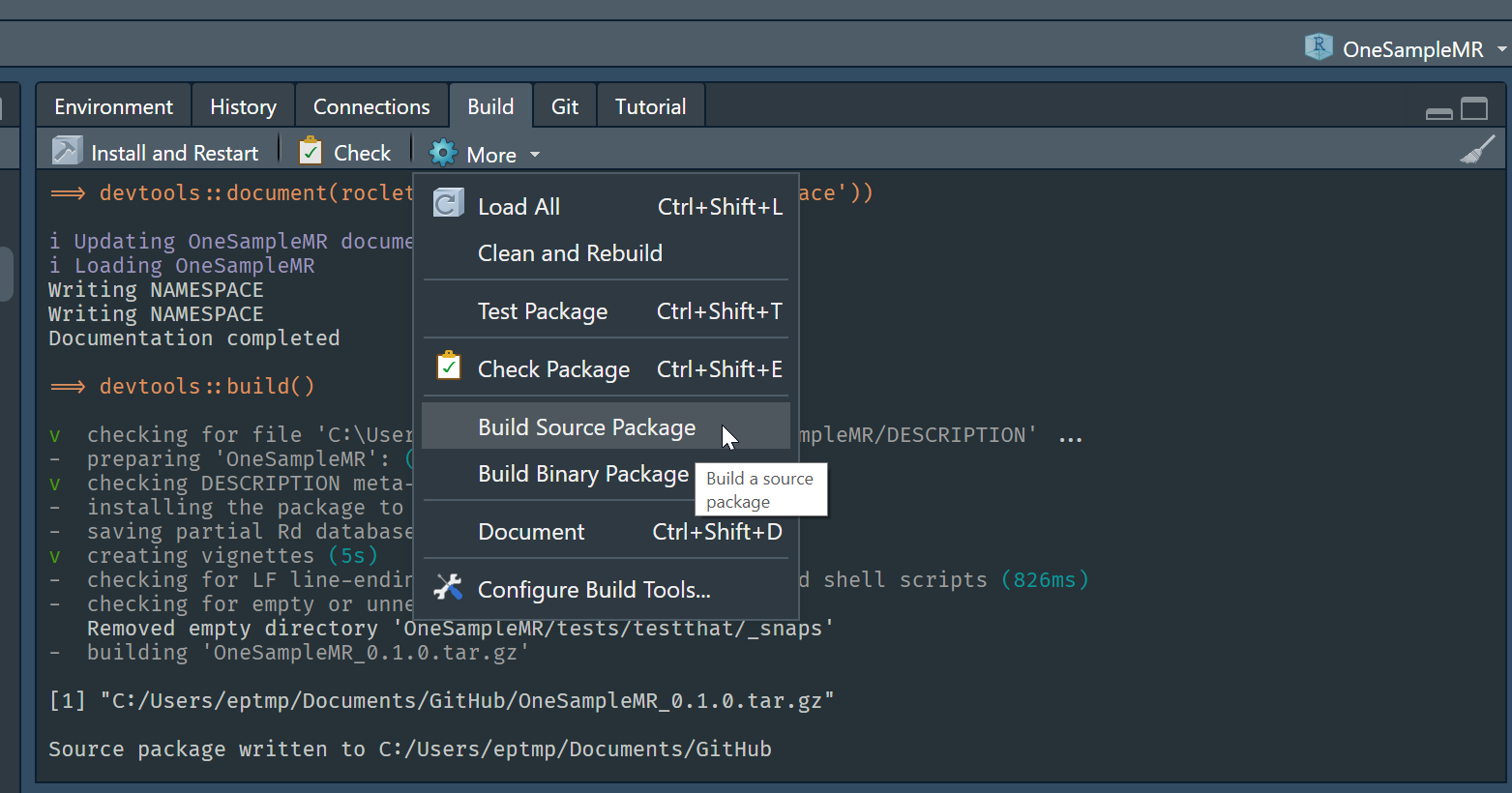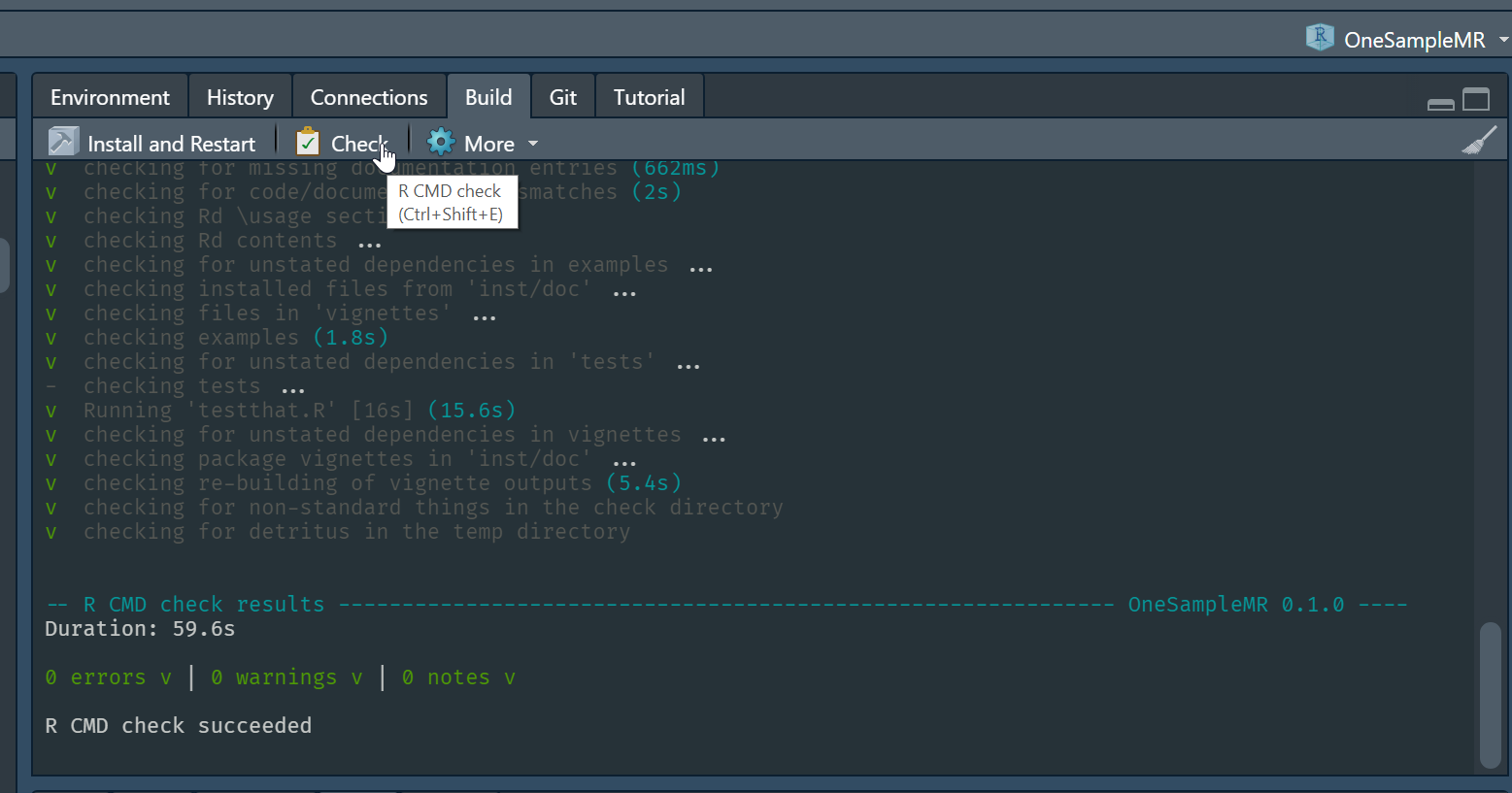
6 Checking
Use
R CMD check/devtools::check()/Check button in RStudio Build paneAim for 0 errors and 0 warnings - this is the minimum requirement for CRAN
You can setup a GitHub Action to run this on every commit into repo
usethis::use_github_action()/usethis::use_tidy_github_actions()or copy from https://github.com/r-lib/actionsStata and python have no such similarly thorough checking system, so well worth using
Think about including tests with testthat or another testing package
If your package passes
R CMD checkthen you can build a pkgdown website for your package with one commandpkgdown::build_site()Use win-builder for a further check https://win-builder.r-project.org/
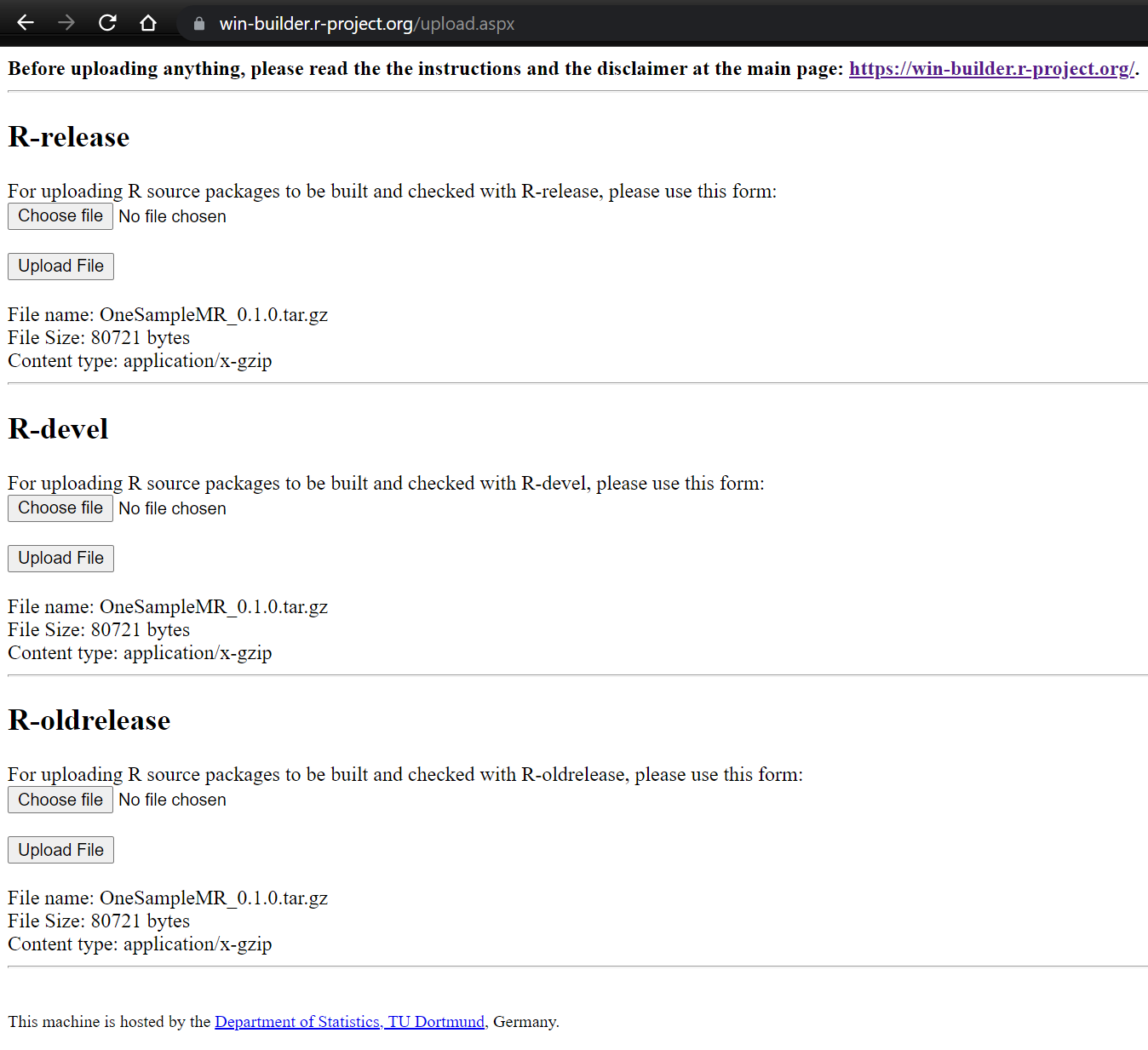
For both win-builder and CRAN you will need to submit the source version of your package as a
.tar.gzfile, e.g. in RStudio or issueR CMD build mynewpackageat the command lineNote the
.tar.gzfile is whatremotes::install_github()makes then installs if installing from GitHub