Supercharge your #rstats web searching in Google Chrome with Site Search Shortcuts
Introduction
Have you ever typed Amazon into the Google Chrome address bar and seen the address bar indicate that it’s now searching the Amazon site? It turns out this is a feature in Google Chrome called site search shortcuts.
We can see what default shortcuts Chrome provides by in the Chrome address bar going to chrome://settings/searchEngines and scrolling to the Site Search section.
From here we can see that we can define our own shortcuts, so let’s define some helpful ones related to R and statistics.1
Helpful Google Chrome site search shortcuts for R and statistics
METACRAN provides several amazingly useful services around CRAN.
- A shortcut for searching the METACRAN CRAN mirror on GitHub
Name: CRAN mirror on GitHub
Shortcut: @cran
URL with %s in place of query:
https://github.com/search?q=user%3Acran%20%s&ref=opensearch&type=code
On the Chrome settings page click add and enter the information. To use this simply type @cran into the address bar
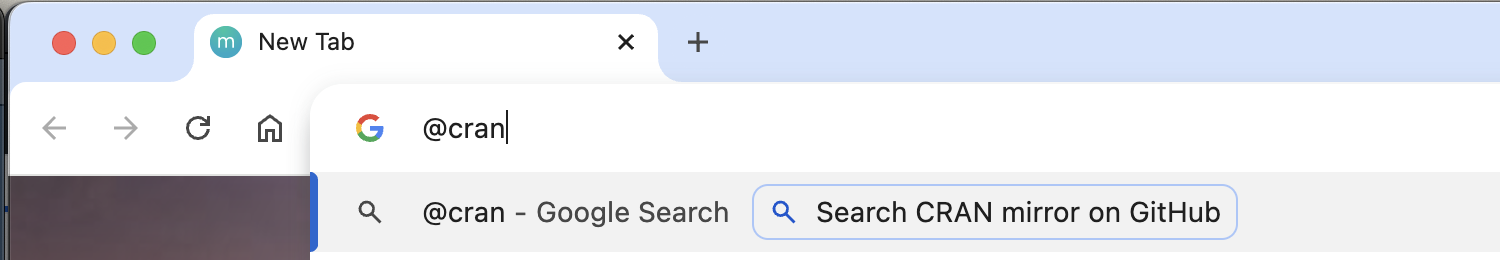
and then type your search term
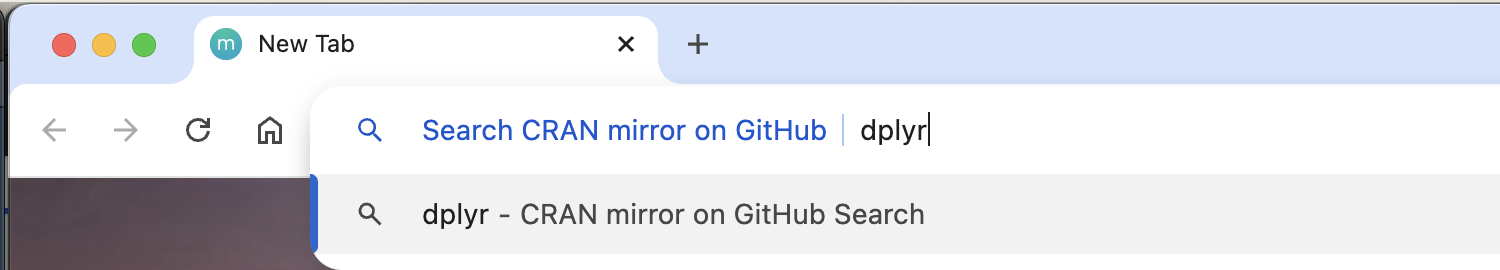
Here are some other shortcuts.
- A shortcut for searching for a package description on METACRAN
Name: METACRAN
Shortcut: @metacran
URL with %s in place of query:
https://r-pkg.org/search.html/?q=%s
- A shortcut for searching using Rseek
Name: Rseek
Shortcut: @rseek
URL with %s in place of query:
https://rseek.org/?q=%s
- A shortcut for searching R-universe
Name: R-universe
Shortcut: @runi
URL with %s in place of query:
https://r-universe.dev/search/?q=%s
- A shortcut for searching the third edition of the Oxford Dictionary of Statistics
Name: Oxford Dictionary of Statistics
Shortcut: @stats
URL with %s in place of query:
https://www.oxfordreference.com/search?source=%2F10.1093%2Facref%2F9780199679188.001.0001%2Facref-9780199679188&q=%s
And we could define many more.
Summary
In summary we have defined several Google Chrome site search shortcuts related to R and statistics.